The Online Passport Appointment Booking process has been changed from today 1st June. Now government has introduced the online payment gateway. One must have to make the payment before the slot booking. But this service is started only in Dehradun till now. But before starting of online payment appointment booking process in all the PSKs has been changed. Step by step online payment has been made mandatory for booking appointment for all the PSK. In this process slots has been allotted automatically by the system according to the availability of the slots. This process will be in a testing mode starting and testing in the Dehradun RPO. There are some new rules has been introduced after the conversion of the whole process. An applicant will be able to cancel/reschedule the appointment only twice within one year of first date. System will not allow booking of online passport appointment booking for that ARN once two reschedule options are exercised or first date was scheduled more than one year ago. The online Passport Appointment Booking process has been changed by Indian Government on 1st June. But this change was bad compare to the old one because it is very harassing. This time government has made the online payment mandatory for passport application. This change was first come in effect on 1st June as a testing mode in Deharadun and on 21st June most of the Psk started the online Payment as well as challan payment method. This change was done due to the non availability of the passport appointment. I want to congratulates Ministry of external affairs for this step because due to this step the non visiting to kendra was reduce so Psk will efficiently use their full capacity. With the launch of online payment based appointment booking process now applicants will be required to make payment at the time of booking appointment on the government's website. This was a great change but the appointment booking process is completely hell like. When the online appointment booking process come to effect first they shows the Appointment date and time, and every Psk having their own rules of the slots opening timing. Every person was able to decide whether they want to choose this date or not. But in the new process server will automatically allot the date and time. Even they will get allotted appointment of the next day compare to the older system no one will allotted the appointment of the next day. Compare to the older system here is no way to book appointment according to our convenient date and time. And now the appointment taking So this is the most worst step which was taken by Indian Government.
Now I am going to explain the full process of New Passport Appointment Booking System.
According to the new process one must have to make payment prior to the manage appointment. There is two way to make payment Online payment using Debit/Credit card and Internet Banking and Challan Payment.Now I am going to describe the process of Online Passport Appointment Booking
Now I am going to explain the full process of New Passport Appointment Booking System.
According to the new process one must have to make payment prior to the manage appointment. There is two way to make payment Online payment using Debit/Credit card and Internet Banking and Challan Payment.Now I am going to describe the process of Online Passport Appointment Booking
Step by step guide on New Passport Appointment Booking Process (PSKs with Online Payment is NOT Mandatory) :
The account create process is still the same. Only the online passport appointment booking Process has been changed so I will guide you the whole process of getting the slot.
- Login to http://www.passportindia.gov.in and click view saved/submitted form.
- Next select the ARN for whick you seeking slot booking and click Schedule Appointment.
- In next step you will get a screen written "you have not taken an appointment" You have to click Next there.
- In this step you have to select your preffered PSK enter the captcha code and then click next.
- In this step you will come to know the date of your appointment booking. You will not able to select the slot timing. That will system generated.
6. This is the Passport Appointment Booking confirmation screen. Here you will get the appointment time and ID.
This is the whole process of getting the slot in the new process without online payment.
Process for PSKs where Online Payment is Mandatory for Passport Appointment Booking
Advance payment of passport application is started in some of the PSK in India. And all the other remaining PSK will start step by step.
The accepted Online Payment mode are as follows
- Internet Banking (through SBI and associate bank accounts only)
- Debit Card and Credit Card (Visa and MasterCard only)
- Challan Payment Mode: Bank Challan (payable at SBI branches in India only)
Steps to follow for the payment through Internet Banking.
- Register to Passport Seva portal and Login.
- Submit your online Form and generate ARN.
- You have to follow the steps 1 to 5 as the same steps you followed in PSKs with Online Payment is NOT Mandatory.
- After that you have to Pay the Charge and click book the Appointment. You will get redirect to SBI’s Multi Option Payment System (MOPS) website. (Note: You will get redirect only at the slot open timing).
- Here click NET BANKING as the preferred mode of payment by selecting SBI or any other SBI associate bank listed. Now login with your Internet Banking ID and Password to make online payment.
- When payment is successful you will redirect to the passport seva online portal.
- After Successful Payment you will see the The Appointment Confirmation screen and you will get you appointment no also.
Steps to follow for the payment through Credit/Debit Card
- Register to Passport Seva portal and Login.
- Submit your online Form and generate ARN.
- You have to follow the steps 1 to 5 as the same steps you followed in PSKs with Online Payment is NOT Mandatory.
- After that you have to Pay the Charge and click book the Appointment. You will get redirect to SBI’s Multi Option Payment System (MOPS) website. (Note: You will get redirect only at the slot open timing).
- Here click CARD PAYMENT as your payment term and select your desired Credit/Debit Card.
- Now you will redirect to the Payment Gateway, enter your card details carefully.
- And after confirmation of successful payment you will redirect to passport website and get your appointment details.
Steps to follow for the payment through Challan.
There is one new payment option is added by the passport authorities which is known as Challan Payment Option. This service is currently available for SBI bank only. This challan is system generated. You have to pay the passport application charge in the SBI bank along with the challan. Payment will be reflected atleast after 2 days of payment. Passport Appointment Booking process will be continued only after the "SUCCESS" payment status in the system.
Process of payment through Challan.
- Register to Passport Seva portal and Login.
- Submit your online Form and generate ARN.
- Now select the ARN for which you want to book Appointment. and then click pay using Challan link below.
- Now click on the Generate Challan button to automatically generate an Challan.
- Print the challan and deposite the passport application fee to the nearest SBI bank. You will provided Transaction ID by the bank officials along with the payment acceptance challan.
- After the payment it will take atleast 2 working days to reflect to your passport portal.
- After the confirmation just follow the steps 1 to 5 as the same steps you followed in PSKs with Online Payment is NOT Mandatory
How to cancel and Reschedule Online Passport Appointment Booking.
- Click the Schedule Appointment link on the View Saved/Submitted Applications screen.
- Click the Reschedule/Cancel Appointment button.
- In next screen you will see reschedule/cancel attempts left.
- After selecting your preferred PSK enter CAPTCHA and click next.
- According to the availability you will see the slot date, Now click Book Appointment and your slot get booked and previous slot gets automatically cancelled.
OK. Now that I have the passport with me, I thought I also have to recording my learning for posterity. Four visits to the passport office and I know a thing or two.
The Indian government Passport Management System works (It is the software that handles passport processing data). So be humble about your opinion on the sarkari processes… you just need to know how to get your work done in this vast government machinery. Which is what this blog is about. 24 simple tips that you won’t get in the official website or in any consumer complaint websites.
1. Take time to fill the form carefully, honestly and neatly. If you have any queries, check. Be sure that you will be caught for any mistake coz the Indian government Passport Management System works. Check out the link for the various mistakes that can be addressed with a penalty at http://passport.gov.in/cpv/penalty.htm . Make sure you don’t commit those mistakes.
2. You need to take a token to submit the passport application form. Online application is available for certain cities where you can book an online appointment management (date and time) and so skip the token procedure completely. That would help you skip the standing in the token queue (See more on queues under the Queues sub section). Check out the cities with the Online registration option on https://passport.gov.in/pms/Information.jsp .
3. Keep the receipt safely till you get your passport.
If you are reading this blog then chances are that you haven’t got your passport for some reason that you don’t know. And you are figuring out just what to do.
Passport status
4. Passport status can be checked on the website http://passport.gov.in/ or http://passportstatus.nic.in/ .
5. The message in the status will not tell you what is wrong exactly which is when you would feel lost and helpless and curse the ‘system’. Fretting wont help you. Nor will the person lending you a sympathetic ear. Read on…
Email queries
6. Email to grv.jscpv@mea.gov.in would get you a response but not a detailed one. You can visit your cities passport office home page too for some email Ids and phone numbers. But it wont help.
Visit the RPO
7. The only way to move your file is to visit the RPO. Chances are that you will have to visit the RPO a few times before anything happens.
8. In Delhi, the RPO’s don’t meet any visitors on wednesday. Check which day is applicable for your city.
9. In the Delhi passport office, RPO for Tatkaal sits in the ground floor and the RPO of the general category sits on the first floor. Don’t expect a swanky office space. Your tax may not really have been put to great use. The office is dusty and congested. Be prepared.
10. People around will complain about how sarkari the place is etc etc etc etc etc etc… etc. Don’t bother to contribute. It will only exhaust you in the already stuffy place and make you irritable. That won’t help when the RPO asks you to visit again and the thought of all the queues, travel and leave from office engulf you. Expect the worst. Smile, say OK and never question the RPO.
Queues!!
11. You don’t need to take a token to visit the RPO if you have already applied for the passport. But you need to show the receipt of the payment made for the passport application. So the token queue can be skipped.
12. If you are in Delhi, then this is the timing for the queue:
a. Token queue starts at 9.30 am. If you need a token then be there by 8.45 am coz by then the queue starts building up.
b. The entry to the building starts at 10:00 am and once the entry starts, the queue moves smoothly. If you want to meet the Tatkal RPO or if you have schedule an online appointment there is no need to come before 10:00.
c. If you want to meet the RPO in the general category, then you could come by 9.30 am to be slightly ahead in the queue.
13. Don’t try to jump the queue. Especially the one outside the RPO’s office! You can’t use gender, age and other sympathy generators. No one will help you. So don’t expect any help. (By the way, Senior citizens can skip the main entrance queue but only their spouses can accompany them. Don’t call in on your ageing parents or grandparents just to skip the queue! The Indian Government is ahead of you on this one. There is a notice right outside with this message).
14. The officials come in only after 10:30 am and most by 11:00 am. So you cannot really avoid the waiting part.
15. Once the officials are there the queues move forward fairly quickly.
16. You maybe asked to stand in another queue if you have to pay a fine or get some document checked. Bear it with a smile.
What to carry in all your follow up visits to the passport office (This should save you another trip or two to the passport office)
17. Carry 4 sets of personal particulars form (or PP form). You might need 2 or 3 but why take a chance.
18. Passport size photographs. To be safe carry the same version as in your application form.
19. A few blank pages incase you are asked to submit any application
20. Stationary – Pen, Glue stick, stapler etc
21. Originals and photocopy of the various documents that you are/were required to submit with your passport application.
RTI (Right to information)
22. If nothing works, you can try RTI. The common man has no clue how RTI works, so here is my contribution – Just write a letter to the PIO (Public Information Officer) of the department requesting for the information you seek along with a Rs 10.00 postal money order. Send the letter via speedpost and keep the receipt. You can get the address of the PIO of the concerned passport office at http://passport.gov.in/cpv/RTI.htm .
23. You can followup with an email to uscpvrti@mea.gov.in if you wish.
Bribing
24. Don’t even think about it! (I did not think of it either). The Indian government Passport Management System works. And you should go through the procedure.
To repeat myself yet again - the Indian government Passport Management System works. You just need to figure out what to do. And no, there are no shortcuts. If you did not get your passport for whatever reason and regardless of whether it was your fault or not, you have to go through the government procedure And yes, it is just like the television serial Office-Office. Grin and bear and you will receive your passport - finally.
The Indian government Passport Management System works (It is the software that handles passport processing data). So be humble about your opinion on the sarkari processes… you just need to know how to get your work done in this vast government machinery. Which is what this blog is about. 24 simple tips that you won’t get in the official website or in any consumer complaint websites.
1. Take time to fill the form carefully, honestly and neatly. If you have any queries, check. Be sure that you will be caught for any mistake coz the Indian government Passport Management System works. Check out the link for the various mistakes that can be addressed with a penalty at http://passport.gov.in/cpv/penalty.htm . Make sure you don’t commit those mistakes.
2. You need to take a token to submit the passport application form. Online application is available for certain cities where you can book an online appointment management (date and time) and so skip the token procedure completely. That would help you skip the standing in the token queue (See more on queues under the Queues sub section). Check out the cities with the Online registration option on https://passport.gov.in/pms/Information.jsp .
3. Keep the receipt safely till you get your passport.
If you are reading this blog then chances are that you haven’t got your passport for some reason that you don’t know. And you are figuring out just what to do.
Passport status
4. Passport status can be checked on the website http://passport.gov.in/ or http://passportstatus.nic.in/ .
5. The message in the status will not tell you what is wrong exactly which is when you would feel lost and helpless and curse the ‘system’. Fretting wont help you. Nor will the person lending you a sympathetic ear. Read on…
Email queries
6. Email to grv.jscpv@mea.gov.in would get you a response but not a detailed one. You can visit your cities passport office home page too for some email Ids and phone numbers. But it wont help.
Visit the RPO
7. The only way to move your file is to visit the RPO. Chances are that you will have to visit the RPO a few times before anything happens.
8. In Delhi, the RPO’s don’t meet any visitors on wednesday. Check which day is applicable for your city.
9. In the Delhi passport office, RPO for Tatkaal sits in the ground floor and the RPO of the general category sits on the first floor. Don’t expect a swanky office space. Your tax may not really have been put to great use. The office is dusty and congested. Be prepared.
10. People around will complain about how sarkari the place is etc etc etc etc etc etc… etc. Don’t bother to contribute. It will only exhaust you in the already stuffy place and make you irritable. That won’t help when the RPO asks you to visit again and the thought of all the queues, travel and leave from office engulf you. Expect the worst. Smile, say OK and never question the RPO.
Queues!!
11. You don’t need to take a token to visit the RPO if you have already applied for the passport. But you need to show the receipt of the payment made for the passport application. So the token queue can be skipped.
12. If you are in Delhi, then this is the timing for the queue:
a. Token queue starts at 9.30 am. If you need a token then be there by 8.45 am coz by then the queue starts building up.
b. The entry to the building starts at 10:00 am and once the entry starts, the queue moves smoothly. If you want to meet the Tatkal RPO or if you have schedule an online appointment there is no need to come before 10:00.
c. If you want to meet the RPO in the general category, then you could come by 9.30 am to be slightly ahead in the queue.
13. Don’t try to jump the queue. Especially the one outside the RPO’s office! You can’t use gender, age and other sympathy generators. No one will help you. So don’t expect any help. (By the way, Senior citizens can skip the main entrance queue but only their spouses can accompany them. Don’t call in on your ageing parents or grandparents just to skip the queue! The Indian Government is ahead of you on this one. There is a notice right outside with this message).
14. The officials come in only after 10:30 am and most by 11:00 am. So you cannot really avoid the waiting part.
15. Once the officials are there the queues move forward fairly quickly.
16. You maybe asked to stand in another queue if you have to pay a fine or get some document checked. Bear it with a smile.
What to carry in all your follow up visits to the passport office (This should save you another trip or two to the passport office)
17. Carry 4 sets of personal particulars form (or PP form). You might need 2 or 3 but why take a chance.
18. Passport size photographs. To be safe carry the same version as in your application form.
19. A few blank pages incase you are asked to submit any application
20. Stationary – Pen, Glue stick, stapler etc
21. Originals and photocopy of the various documents that you are/were required to submit with your passport application.
RTI (Right to information)
22. If nothing works, you can try RTI. The common man has no clue how RTI works, so here is my contribution – Just write a letter to the PIO (Public Information Officer) of the department requesting for the information you seek along with a Rs 10.00 postal money order. Send the letter via speedpost and keep the receipt. You can get the address of the PIO of the concerned passport office at http://passport.gov.in/cpv/RTI.htm .
23. You can followup with an email to uscpvrti@mea.gov.in if you wish.
Bribing
24. Don’t even think about it! (I did not think of it either). The Indian government Passport Management System works. And you should go through the procedure.
To repeat myself yet again - the Indian government Passport Management System works. You just need to figure out what to do. And no, there are no shortcuts. If you did not get your passport for whatever reason and regardless of whether it was your fault or not, you have to go through the government procedure And yes, it is just like the television serial Office-Office. Grin and bear and you will receive your passport - finally.
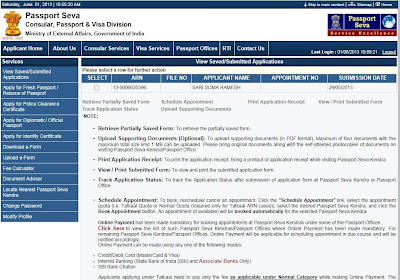
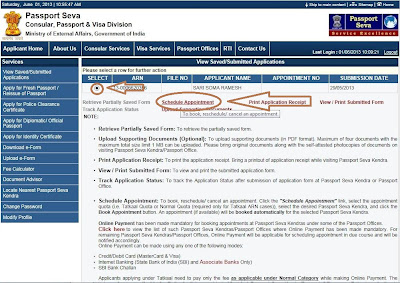
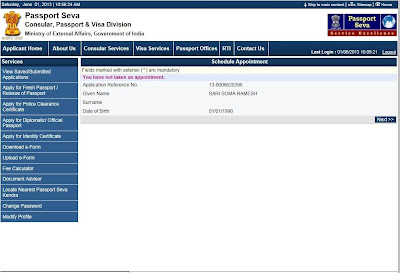
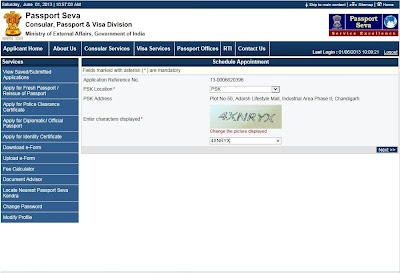
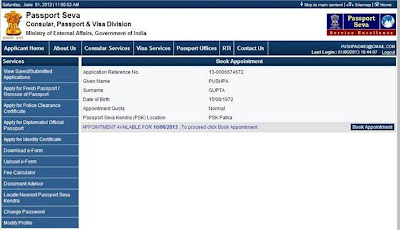
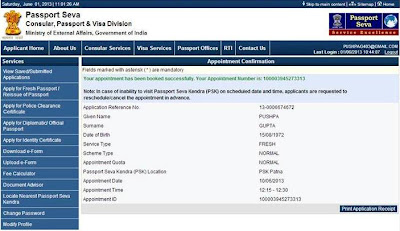

No comments:
Post a Comment