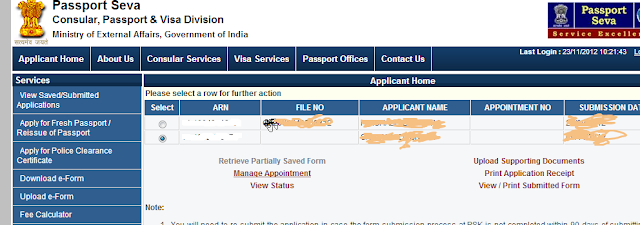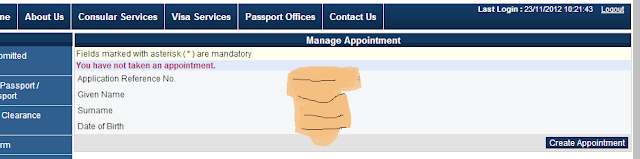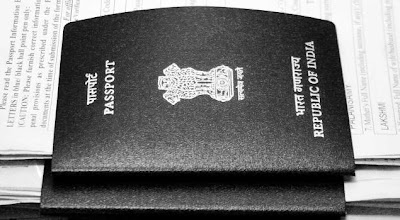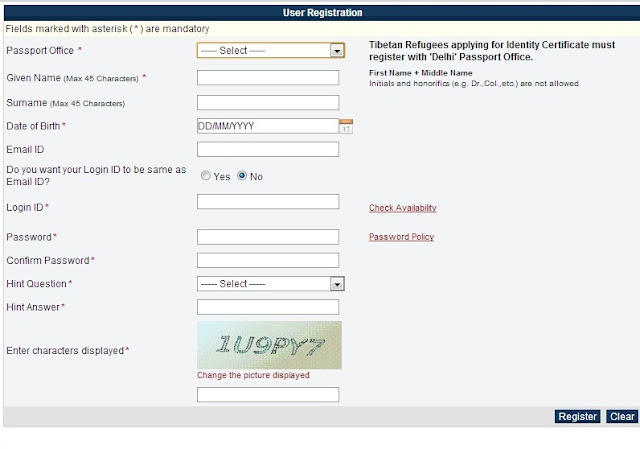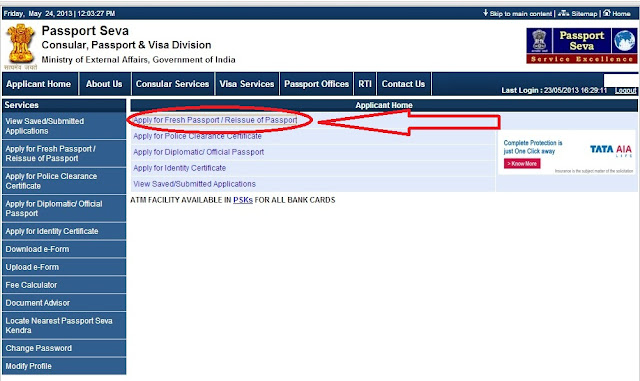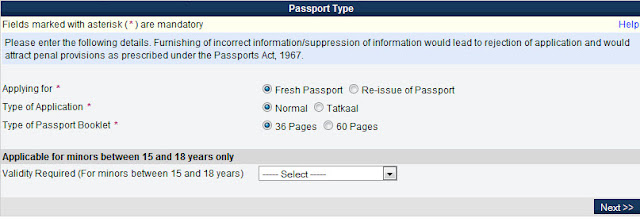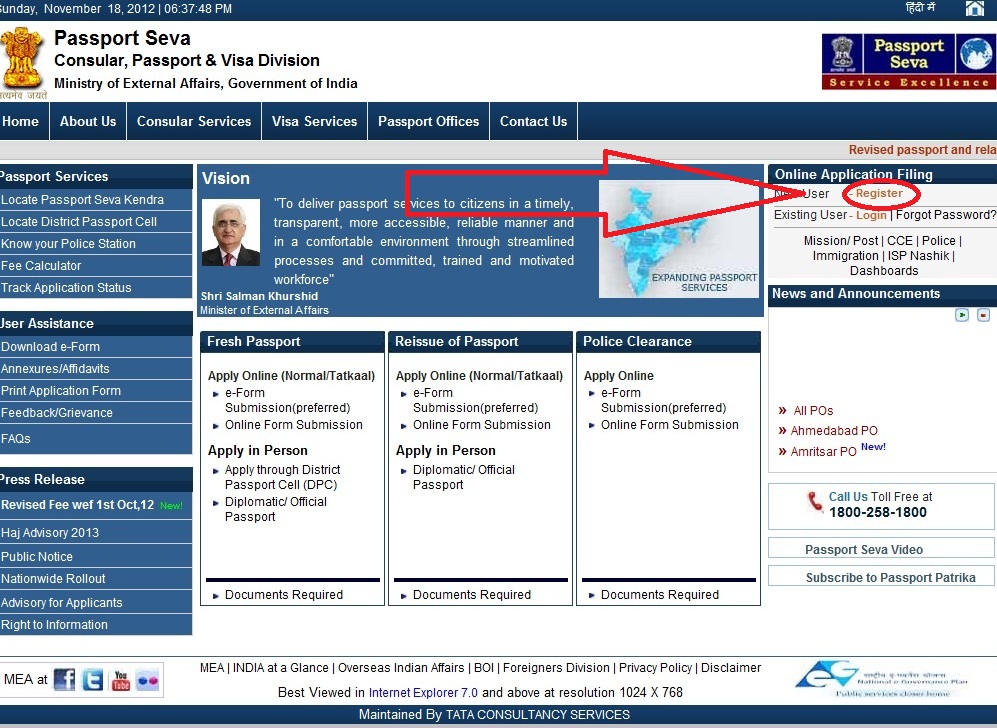Source: Webadvices
Passport Appointment and Application process has now become online. No Passport office in India is accepting hard copies of application. Tata Consultancy Services maintaining the official website of Passport seva of government of India. This change is very helpful for the people who is technology friendly but for those who is not so technology friendly this is a problem. They face problem in Passport Appointment Booking and Application. So, I am posting some guidelines to help your passport appointment booking process easy.
How To Book Appointment For Passport And Apply Online?
Visit http://www.passportindia.gov.in the official website of the Ministry of External Affairs, Government of India
1. Registration:
Registering to the online portal with a valid email ID (Not mandatory but for complete registration) before proceeding with Application fill-up process.
i) Click on “Register” link under “Online Application Filing” headline.
ii) After that fill up required details as shown in the picture below.
iii) After registering yourself successfully, a “Thank You” message appears for registering on the Passport Seva web Portal & an activation link is sent to your given email address.
iv) Click on the link came to your email to successfully activate your account.
v) Your account will be activated & this will complete your registration process.
2. Login:
i) Now login as an existing user(You have already registered in the previous step) by clicking the “Login” link.
ii) Give your Password and write down the captcha and then click login button
3. Passport Application:
First click on the Apply for Fresh Passport / Reissue of Passport
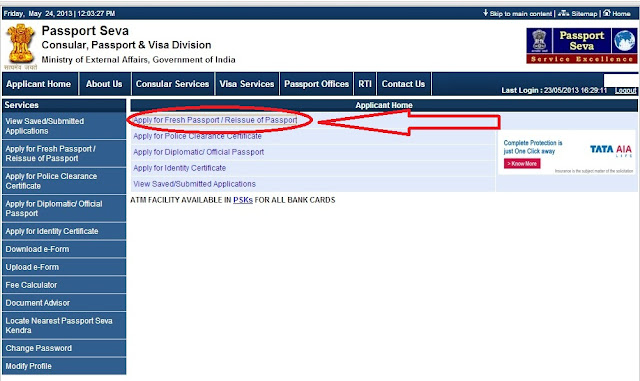 There are 2 alternatives :
There are 2 alternatives :
i) You can download the soft copy of the form, fill it offline, up-load the filled form.
ii) You can also fill the application form online.
I will guide you both the process, Starting with online Process.
ONLINE APPLICATION PROCESS

Filling up the Application form online is a very easy job. A sample of online form is given above.
Just fill up the form with the appropriate details then click Save my details and then click “Next” after successfully filling up every page. You can leave your application unfinished & continue filling it the next day just click Save my details before leave.
Once you submit your application, you won’t be allowed to change anything.
OFFLINE APPLICATION PROCESS
Step 1: Click " Download e-Form " under services tab in the left hand side below Applicant Home tab. Now download the e-form by clicking the link in the image below

Step 2: After download the application form right click on the downloaded zip and click extract here.
Step 3: After extract open the form Fill it correctly in CAPITAL letter.
Step 4: Now its time to save the form but cross check it before saving. Now click " validate and save ". After click a warning pop ups The form data will be saved click " ok ". It will generate a xml file. Save it and remember the path of the xml file.
Step 5: Now again login to passport seva website and click upload e-form just below download e-from.
Step 6: Choose the xml file by clicking " Choose File " and click upload.
Step 7: If you have done everything correctly then you will get the confirmation Your form has been submitted successfully.
4. Manage Appointment for Passport:
Passport appointment Booking is the most difficult part in the application process. First thing you can do is to take high speed internet connection. If you don't have that or you cannot replace your existing one then find out among your friends. It will be a just 5 min task.
Some Important Information regarding Passport Appointment Scheduling. This tips are generally for kolkata Psk. Every Psk having their own rules & regulations:
i) The appointment window opens & hardly lasts for 2 minutes.
ii) You are allowed to schedule an appointment 6 days a week for kolkata PSK (Every Psk having different rules for this).
iii) For normal mode appointment slots will opened for 5 days and for TATKAAL mode the slots will opened for 1 days.
iv) You will get only one chance in a day to book the appointment.
v) Back buttons are disabled while navigating between the appointment pages.
vi) Reload/Refresh buttons are also of no use in that page.
vii) You will get logged out if you got multiple login
Tips & Procedure:
1. The most important thing you would like to be sure about, the correct time to login to the portal for your respective PSK. Not all PSK's release their online passport appointment booking at the same time. Know your PSK's timing Visit :
Passport Appointment opening time .
2. Once you know the PSK timings, you need to adjust your system(desktop/laptop/etc.) timings.
Check on the top left hand side of the PSK website, you will find the HH:MM:SS, match your system timing to the closet possible mill-second. It can be little tricky as the PSK clock timing is not continues but after you try for two to three times, you can crack it.
You may think I am a stupid asking you to do such silly stuff but believe me it will certainly cause a difference, as the online passport appointment booking open exactly at 01:00:00 (for Surat PSK) but if your system clock is behind the PSK portal time you will be late in clicking the 'Show Available Slots' button.
3. Ensure you have high speed internet connection but that's not all. And recommend use google crome only because it is the most fastest browser. But Passport seva authorities preferred internet explorer but I preffer Crome only.
4. Now that you are in crome , use the incognito browsing mode(In Private). It will disable all the unnecessary add-ons, cutting the webpage load time.
If you are using proxy, remove it. However you would know best, use proxy or no proxy for your connection settings.
Try avoiding being behind the company/institute firewall, as they are configured to scan all incoming and outgoing data, which may cause delay. Use your home connection(high speed internet) instead.
Okay we have configured the system and tools as required. Now the following steps for the PSK portal.
5. Login to the portal at least 10 minutes in advance. Starting from the time you are asked to enter the first CAPTCHA(in password screen) make sure you got the CAPS ON. In all the following screens the captcha's will appear in cap letters only, helps you to save time and avoiding mistake of entering the captcha in small case.
6. Keep doing something in portal page, to avoid auto logoff. I prefer going to the webpage which has the drop down for the PSK centers and Show Available Slots button, and then keep entering the captcha and hitting enter button to avoid logging off.
Then at the final minute (XX:59:00) I enter the captcha for the last time and wait for the magical number to appear on the clock. I told you in Step 2, it was not silly. You know the importance now.
7. So once it's time, just click on 'Show Available Slots'. You will be taken to the next page where you will see the available slots; down below in the screen in BLUE color. Do not waste time deciding which one to choose, just pick any of the slots. Here you do not have the privilege to pick and choose; important is to the book the passport appointment...what time you get it; is not important(remember it's a rat race). One very important thing to note, you will see the captcha box appearing in this screen as well, but do not bother to fill it. In this screen you just have to click on one of the time slots available, that's all.
8. Next screen will be a summary screen, giving details of the time slot you chose, etc. etc. (DO NOT START READING IT, until you think you did something wrong). Remember you are not done yet, the passport appointment is still NOT BOOKED. So, as soon as you are on this screen, enter the captcha (it is required in this screen) and then start clicking on the Book passport Appointment button(you need to continue clicking the book passport appointment button multiple times). At times even after you have clicked the Book Appointment for passport the status bar will just get stuck and nothing will happen and when frustrated you click for the second time, the annoying message reading "Appointment slot has been booked ......" will appear.
Basically, your hitting of the book passport appointment button regular keeps pushing your application number to the server again and again. (I have personally experienced both the situations, mistake of not hitting 'book appointment' regularly and by doing this and celebrating).
9. If all works fine, you will see the confirmation in GREEN and if you are unlucky GREY.
10. Hope my experience, which I gained from my suffering, helps you all as well. Golden rules:
BE PATIENT. It will be long before you finally crack it. It took me 2weeks to be successful.
Remember PRACTICE MAKES A MAN PERFECT. You may(will) not be able to book passport appointment the very first time, but relax and learn from the mistakes and delays.
Last but not least, TRY AND TRY TILL YOU SUCCEED!!
However, unfortunately none of these guarantee your successful scheduling of appointment. These are just measures which may increase your probability of successfully managing the appointment.
This completes your online Passport Application process. Now, just visit your concerned PSK at the date & time on which you managed the appointment.
5. View Application Status Online:
To get the current status of your application :
i) Click on “Track Application Status” on the left side of the passport seva portal.
ii) After complition of process at PSK you wil get the file no. Enter that file number along with your Date of Birth & click on “Track” button.6. Police Verification:
Always keep your phone with you because POLICE will you to your phone number mentioned in your passport application form. And be prepare all the documents asked by him. He will call you and tell you the date and time of the visit.
7. Passport Dispatch:
As soon as your passport is ready, you will get a Dispatch informtion (Speed Post tracking no) SMS in your mobile & will also get a mail in your email ID mentioning the date of dispatch & your passport number. So, give your correct mobile no and email address.
Except the passport Appointment booking process, all the steps are very simple. It doesn't required very high computer knowledge. Managing appointment requires a bit technical knowledge with high speed internet & your own typing speed. But with some patience it is easily achievable.